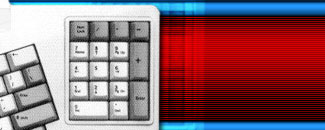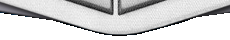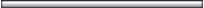| Site menu |
|
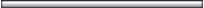 |
| Section categories |
|
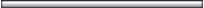 |
| Our poll |
|
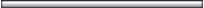 |
| Statistics |
Total online: 1 Guests: 1 Users: 0 |
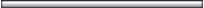 |
|
 |  |  |
|
Entries in category: 10
Shown entries: 1-10 |
|
Sort by:
Date ·
Name ·
Rating ·
Comments ·
Downloads ·
Views
 
After 10 years and with millions of users worldwide, Apple’s
QuickTime player still provides one of the best solutions for digital
media. Whether you’re watching streaming movie trailers online or diving
headlong into QuickTime as a creation platform, you’ll find little to
quibble about in this veteran player.
|
 
Adobe’s latest version of the Flash Player browser plug-in is just as
trouble-free as previous versions, existing unobtrusively in your
system until Web-based animations, games, or ubiquitous Flash ads
require its services.
The latest version downloads and installs quickly, and will probably
always require a browser restart. Our tests turned up nothing to make
us scratch our heads, and upgrading from version 9 to the current one
has fixed for many people a bug that caused embedded video to freeze.
You need a Flash Player to experience the Web at its fullest, so
users at any level of expertise should have no qualms about installing
or upgrading to Flash 10.
|
 
WinRAR is a 32-bit / 64-bit Windows version of RAR Archiver, the
powerful archiver and archive manager. WinRAR’s main features are very
strong general and multimedia compression, solid compression, archive
protection from damage, processing of ZIP and other non-RAR archives,
scanning archives for viruses, programmable self-extracting
archives(SFX), authenticity verification, NTFS and Unicode support,
strong AES encryption, support of multivolume archives, command line
and graphical interface, drag-and-drop facility, wizard interface,
theme support, folder tree panel, multithread support and Windows x64
shell integration. WinRAR provides complete support for RAR and ZIP
archives and is able to unpack and convert CAB, ARJ, LZH, TAR, GZ, ACE,
UUE, BZ2, JAR, ISO, Z, 7-Zip archives. WinRAR is available in over 40
languages.
|

7-Zip is an open source file archiver designed originally for Microsoft Windows.
|

7-Zip is an open source file archiver designed originally for Microsoft Windows.
|
 
The bottom line: You get less, for less. Norton
AntiVirus 2011 offers the same core high-quality computer and
networking protection features as its more full-featured sibling,
Norton Internet Security, but it lacks some key Web protection features
that users shouldn’t really go without.
Review:
Editors’ note: Portions of this review are based on CNET’s review for Norton AntiVirus 2010.
Over the past few years, Symantec has completed a course reversal
for its Norton consumer Internet security suites. The massive package
of security tools works better than it ever has before, with an
impressive set of features, some useful new tools including the free
Power Eraser, and third-party security efficacy benchmarks that are
nothing short of remarkable. Meanwhile, CNET Labs’ performance
benchmarks indicate that though Norton doesn’t leave the smallest
footprint on your system, users should see a minimal impact overall.
|
 
FREE antivirus and anti spyware scanner based on the Dr.Web
best-of-breed engine with the most up-to-date add-ons to the Dr.Web
virus bases.
|
 
Avira’s AntiVir has been a player in the security world for some
time; however, in 2008 its status boomed because of its remarkably
strong detection rates. It still remains near the top of independent
antivirus efficacy tests, but while the 2009 version more or less kept
pace with the competition, the 2010 edition isn’t quite as good as it
could be.
Both longtime and new users alike will note the pop-up ad that
appears whenever a program update is downloading; it has been the
unaddressed focus of critical and user dislike for several years. While
the occasional ad that interferes with a user’s work flow used to be
considered tolerable for effective free security, that’s no longer the
case. Avira’s lack of a silent-running entertainment-gaming mode is
also noticeable, since so many free and paid competitors now offer the
mode.
Except for the most cosmetic of changes, the app’s interface is
unchanged from version 8. There are new icons on the program’s toolbar,
a new static image background, and that’s about it. The main window
offers a left-side navigation menu with drop-down menus and a central
pane to see more detailed information. AntiVir opens to the Status menu,
informing you of your last scan, your last definition file update,
whether the real-time guard is active; however, Avira removed the
premium upgrade link in this version. The Events screen logs changes to
the program and the Reports tab keeps a history of threats–information
from both sections can be exported.
|
 
The bottom line: Although AVG has flagged a little
in the past few years, AVG Anti-Virus Free 2011 breathes some new life
into one of the most popular security programs around with a shorter
install, better usability, and faster scans.
Review:
The never-ending mantra chanted by security suite vendors sounds a lot
like "faster scans, easier to use, better performance,” and AVG has
released a new version that it says accomplishes all three. Certainly,
the scans are faster, it does install more quickly, and some tweaks to
the interface have made it easier to use. However, changes to the
engine that powers the detection and removal of threats has made it
hard to come to a conclusion until independent labs return their
efficacy results later this year.
|
 
Download avast! Free Antivirus 6
The bottom line: After the last version’s radical
new interface that brought this security stalwart into a visual
comparison with its competitors, Avast looks to the future with version
6′s edgy improvements.
Review:
Avast made great strides in its previous update. Version 5 set the stage
for the modern, massively popular, and free security suite with a new
interface that ditched a quirky, late-’90s jukebox style for a more
polished look. Easier to navigate, it also became easier to add new
features.
Make no mistake; Avast 6 adds features both big and small. Some that
had previously only been available to paid upgrade users are now free
for all versions, and newer features have been seamlessly added to the
interface experience. If you’re familiar with Avast 5, upgrading to
Avast 6 won’t be that big of a leap.
Installation
 
Download avast! Free Antivirus 6
|
| |
 |  |  |
|
| Контакти |
| Tel.0682888823
|
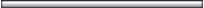 |
| Login form |
|
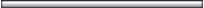 |
| Search |
|
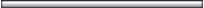 |
|