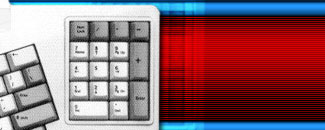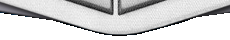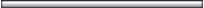The bottom line: You get less, for less. Norton AntiVirus 2011 offers the same core high-quality computer and networking protection features as its more full-featured sibling, Norton Internet Security, but it lacks some key Web protection features that users shouldn’t really go without.
Review:
Editors’ note: Portions of this review are based on CNET’s review for Norton AntiVirus 2010.
Over the past few years, Symantec has completed a course reversal for its Norton consumer Internet security suites. The massive package of security tools works better than it ever has before, with an impressive set of features, some useful new tools including the free Power Eraser, and third-party security efficacy benchmarks that are nothing short of remarkable. Meanwhile, CNET Labs’ performance benchmarks indicate that though Norton doesn’t leave the smallest footprint on your system, users should see a minimal impact overall.
Installation
For the second year in a row, Norton’s former sluggish beast now offers a
smooth and fast installation operation. Once you run the installer,
the program is ready to operate in about a minute–impressively fast,
and doubly so considering past performance. The installation process is
also the first time that you will interact with Quorum, Norton’s
behavior-based detection engine. You’ll be asked to participate by
sending anonymous data to Symantec’s cloud. Opting out of the data
submission, according to Symantec, will not affect your security.
Running the trial of Norton also requires registering the program. Like many programs, Norton used to force open your default browser and take you to the company’s registration Web site. One of the new features in Norton AntiVirus 2011 is that the program comes with a Web interface for your desktop. Users first encounter this when registering, but it pops up in regular program usage as well, keeping users from being forced to open their browsers to manage certain Web-based features. Uninstalling the software left about 10 Registry entries behind, but no other traces were detectable. Overall, Norton’s installation experience was fast and hassle-free, with a minimum of configuration options–but the ones that did come up appeared necessary.
Interface
Norton AntiVirus 2011 contains some changes to its interface, although
the design is heavily reminiscent of the previous version. It keeps
the dark theme, punctuated by yellow text, but moves the large graphic
security status indicator from the main interface window up to the
taskbar and system tray icons. As long as you don’t mind the lack of
empty space in the interface, it works quite well.
Tour Norton Internet Security 2011 (screenshots)



Security controls have been condensed into two sections in the main window: computer protection and network protection. To the right of each category is a series of controls, which by default are all active. Click on one, and its gold indicator moves to the right and changes color to red to show that it’s been deactivated. A window then pops up, asking for how long you’d like to deactivate the service. This cleverly resembles Windows 7′s "postpone reboot” option for system updates, so even novice users should find it recognizable. Click on the name of a control, such as SONAR protection, and a pop-up appears summarizing what the feature does.
Below each category are several controls specific to that area of protection. So, under computer protection, there are text buttons for instantly initiating a scan, for forcing a virus database update, for accessing your History or Quarantine, and for viewing Application Ratings.
At the bottom of the interface is a wide, short map of the world covered with blinking yellow dots. Each one, according to Symantec, represents a threat to one of its users that has been successfully blocked. The visual is cute, but completely irrelevant to your personal safety. More interesting is that below the map there are two mobile-app-style buttons, one for Norton Online Backup and one to return to the map without having to jump into your browser.
Features and support
There aren’t many new features in Norton AntiVirus 2011, or even new
major features. What’s changed is in how Norton presents its
features–across the board the program is easier to navigate–and how
the features operate.
The reputation-based security checks where your programs were installed from and when they were installed, and compares that data against the 58 million users participating in the crowd-sourced Norton Community Watch to see if any of your programs should be red-flagged. Norton’s System Insight component has been bumped up to version 2.0, which is the proprietary internal network that warns you when your programs unnecessarily hog system resources. This gives some extra heft to the system performance map, where you can click on any spike and see what caused it.
The second iteration of Download Insight applies the same reputation-based logic to new downloads, and the third version of Norton SONAR (Symantec Online Network for Automatic Response) looks for suspicious software behavior and automatically chooses protective actions. You can toggle how aggressive SONAR is in the Settings window.
 Internet
suites have included system monitoring and repairing tools for some
time. Through charts and settings windows, Norton lets you see its
impact on your system, and how your system at large is doing.(Credit:
Screenshot by Seth Rosenblatt/CNET)
Internet
suites have included system monitoring and repairing tools for some
time. Through charts and settings windows, Norton lets you see its
impact on your system, and how your system at large is doing.(Credit:
Screenshot by Seth Rosenblatt/CNET)
Along with the Quick Scan, full system scan, and the custom scan for viruses and malware, you can now have Norton scan your Facebook wall for malicious links. There’s also on-demand reputation-based Quick Scans, Full Scans, and custom scans for users who want Norton to immediately scan their installed programs. After completing a scan, Norton provides users with a summary report. More-detailed information, including scan duration and a deeper dive into threats discovered, can be read under the History option from the main window. There’s also a link so that you can follow in case you believe that Norton missed something in its scan, although as the reputation-based protection matures, the need for on-demand scanning becomes less of an issue when compared with the "always-on” protection offered here.
The bootable recovery tool isn’t new, but it now comes with a feature that automatically creates a CD, DVD, or USB-based bootable device. The USB component is especially important on optical-drive free systems such as Netbooks.
Norton continues to dabble in free security offerings, including the Norton Online Family parental controls, the "lite” version of Norton Safe Web, and the new Norton Power Eraser. Power Eraser is a new tool that will aggressively clean your computer of fake antivirus programs and other malware that prevents legitimate security tools from being installed. Unlike Norton Internet Security 2011, Norton AntiVirus lacks access to all of these. It also doesn’t have an anti-spam guard, and lacks parental controls and identity protection tools.
 Norton
now offers a Facebook wall scan, for checking links on your wall to see
if they’re malicious.(Credit: Screenshot by Seth Rosenblatt/CNET)
Norton
now offers a Facebook wall scan, for checking links on your wall to see
if they’re malicious.(Credit: Screenshot by Seth Rosenblatt/CNET)
As with the rest of the program, the support options have been streamlined behind a drop-down menu in the top right of the interface. Help opens local support, Tutorials takes users to a Web site with extensive how-tos, and the "Get Support” link accesses the breadth of Norton’s customer support in a new window. Here, users can chat with tech support 24-7, explore the user manual, and check out the Norton FAQ and knowledge base. Phone support is also available, although Symantec takes part of the trend to make phone support harder to access by funneling users to online resources.
Performance
Norton’s fast installation and comprehensive feature set would be
useless without solid performance, and Norton AntiVirus 2011 delivers
extremely high third-party efficacy benchmarks and strong performance
benchmarks.
In a real-world test, Norton 2011 completed a Quick Scan in 47 seconds; the Full Scan took 1 hour 47 minutes and 13 seconds. CNET Labs’ benchmarks found both Norton Internet Security 2011 and Norton AntiVirus 2011 to have performed well, although not as strong as some of its competitors. NIS 2011 slowed down the Labs’ computer boot time by about 6.5 seconds, whereas NAV 2011 added a shocking 12.5 seconds.
However, Norton Internet Security had a very small impact on the computer’s shutdown time, slowing it down only by half a second. Norton AntiVirus slowed shutdown by about 2.5 seconds. Scan times for both were reasonably fast in the Labs, whereas the iTunes decoding test results were fast, too. The Microsoft Office and media multitasking benchmarks, on the other hand, were slower, with Norton AntiVirus marking the slowest result on the media multitasking test. The Cinebench test saw both Norton AntiVirus and Norton Internet Security come the closest to having the least significant impact on the test, leaving a mixed set of results overall. That being said, Norton AntiVirus clearly had a bigger effect in our Labs than Norton Internet Security.
In independent threat detection and removal tests, Norton is a top performer. Since NIS and NAV share the same detection engine, we’re comfortable applying these results to both programs. Dennis Technology Labs, a member of the Anti-Malware Testing Standards Organization (AMTSO), found in July 2010 that Norton Internet Security 2010 earned an overall protection score of 100 (PDF), tied with Trend Micro. The details of the test were just as impressive, with 40 out of 40 real-world threats defended against. By comparison, Trend Micro defended against 38 threats, but could only neutralize 2. Norton also had only two false positive warnings during the test, and no false positives that blocked legitimate programs.
In the AV-Test.org test on Windows 7 from the second quarter of 2010, Norton Internet Security 2010 scored 16 out of 18, with a 5.5 out of 6 rating in Protection and Usability, and a 5 out of 6 rating in Repair. Norton, Kaspersky Internet Security 2010, and Panda Internet Security 2010 were the only suites to score that high.
| Security program | Boot time | Shutdown time | Scan time | MS Office performance | iTunes decoding | Media multitasking | Cinebench |
|---|---|---|---|---|---|---|---|
| Unprotected system | 42.5 | 11.28 | n/a | 917 | 180 | 780 | 4,795 |
| Norton Antivirus 2011 | 55 | 13.6 | 892 | 1,045 | 198 | 948 | 4,780 |
| Norton Internet Security 2011 | 48.91 | 11.78 | 890 | 1,028 | 199 | 861 | 4,780 |
*All tests measures in seconds, except for Cinebench. On the Cinebench test, the higher number is better.
The most recent AV-Comparatives.org tests showed more variance in results than other tests. In the On-Demand Comparative test from February 2010, Norton Internet Security 2010 scored in the highest category, Advanced+, with 10 other competitors. Norton was noted for having fast scan times and a low incidence of false positives, and for stopping 98.6 percent of threats it faced. In the Retrospective/Proactive test from May 2010, Norton did not do as well and only reached the score of Advanced. Eleven competitors detected more malware in the test than Norton did.
It’s worth noting that there’s some debate as to how useful the Retrospective/Proactive test is in a world where virus definition files become outdated hourly.
Following the path blazed by Norton 2009 and 2010, Norton continues to build a strong performance record based on excellent detection, fast scan times, and low false positives.
Conclusion
Symantec positions its antivirus suite, Norton AntiVirus 2011, as one of
the best paid-license antivirus suites available. The tighter
integration of behavioral detection, the easier access to Web-based
premium features, and the impressive benchmarks make Norton AntiVirus
2011 a robust security option that people can put their trust in,
although we question the wisdom behind making users upgrade to get spam
protection.