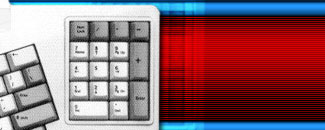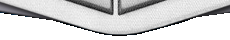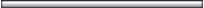Online Armor has a professional feel that is typical of freeware versions of advanced security tools, pared down to its firewall options. The installation is blazingly fast, taking less than 30 seconds from double-clicking on the installer to running the firewall. Once installed, Online Armor defaults to running its installation wizard, which it calls a Safety Check.
In addition to the firewall, which configures as much as possible during the start-up wizard so you’re not bothered later, Online Armor comes with a keylogger guard, tamper protection, malicious script and worm protection, and limited autostart protection. The paid versions offer more, such as antivirus and anti-malware protection, phishing filters, online banking protection, and e-mail filtering. Even with these limitations, if you’re not satisfied with the recently much-improved Windows firewall, Online Armor competently defends you from a wide range of sophisticated attacks.